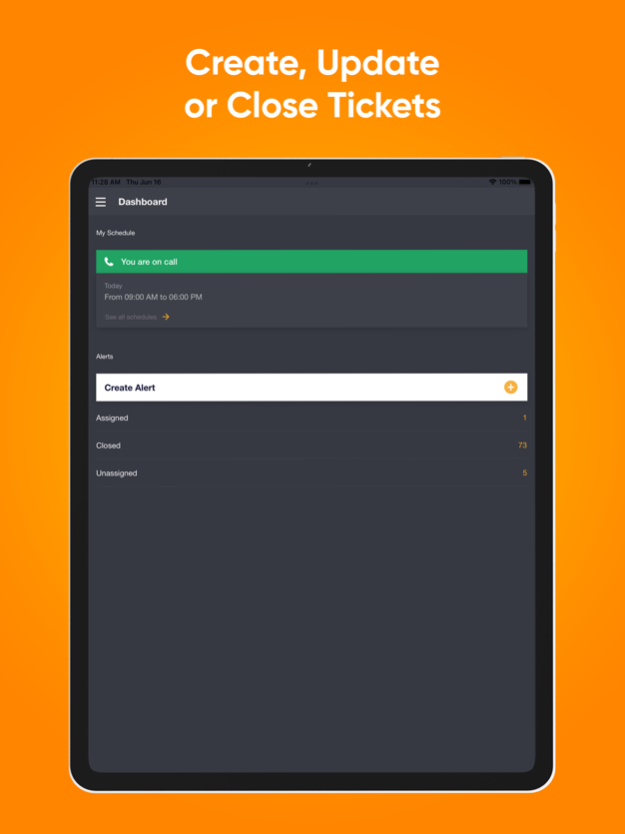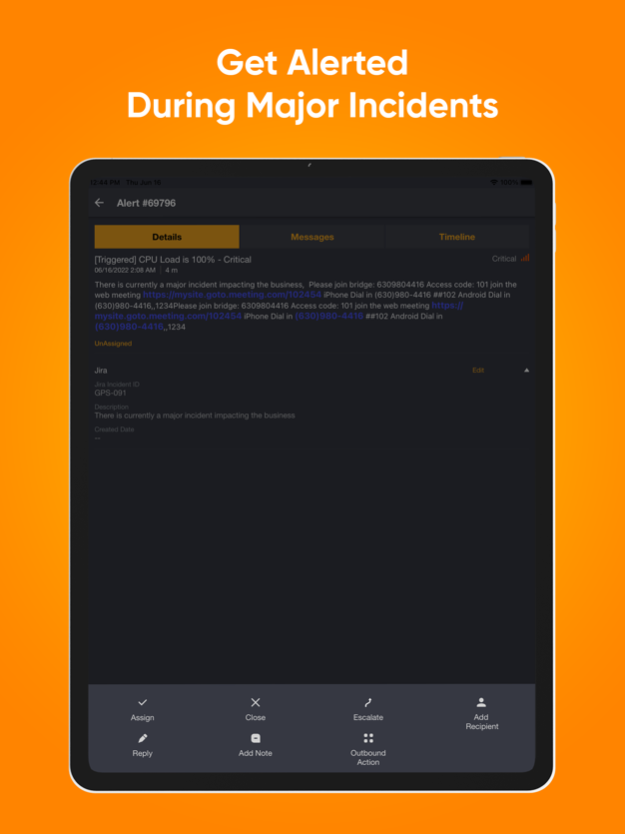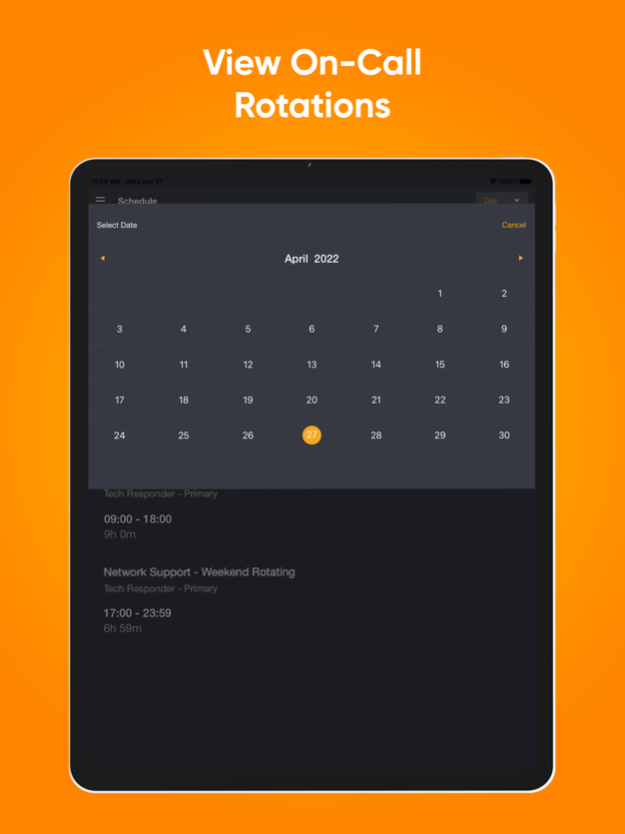AlertOps 3.1.9
Continue to app
Free Version
Publisher Description
AlertOps - Master the Unexpected - Transform real-time operational intelligence into automated incident response.
AlertOps is an incident management platform that helps enterprises, big and small, optimize their alerts from varied digital systems, by reducing alert fatigue, and improving response and mean time to resolution (MTTR). AlertOps supports IT Ops, DevOps, SecOps, Building Management, Facilities, Data Center Operations, and executives respond and react to incidents.
AlertOps ensures that the alerts reach the right person the first time, every time! We use smart routing technology, routing rules based on user priorities and schedules that integrate with your on-call schedule. AlertOps manages your incident management process by reducing alert noise and resolution time with our multi-tiered escalation rule.
AlertOps for iOS allows you to
• Receive unlimited push notifications
• View and quickly respond to open alerts (take assignment, close or escalate to the next on call person)
• View alert details, messages, notes, timelines, and resolution
• Add relevant teams to an ongoing incident
• Set custom sounds based on alert priority
• Create new alerts from the mobile app
• List of groups and users and their contact methods
• Execute custom preconfigured actions (clear logs, restart servers, collect diagnosis etc.) directly from mobile app
Note: An AlertOps subscription is required to use this application. Please contact sales@alertops.com to purchase a subscription. Please contact support@alertops.com with any feedback and comments.
Feb 19, 2024
Version 3.1.9
Bug fixes and minor updates
About AlertOps
AlertOps is a free app for iOS published in the System Maintenance list of apps, part of System Utilities.
The company that develops AlertOps is AlertOps. The latest version released by its developer is 3.1.9.
To install AlertOps on your iOS device, just click the green Continue To App button above to start the installation process. The app is listed on our website since 2024-02-19 and was downloaded 16 times. We have already checked if the download link is safe, however for your own protection we recommend that you scan the downloaded app with your antivirus. Your antivirus may detect the AlertOps as malware if the download link is broken.
How to install AlertOps on your iOS device:
- Click on the Continue To App button on our website. This will redirect you to the App Store.
- Once the AlertOps is shown in the iTunes listing of your iOS device, you can start its download and installation. Tap on the GET button to the right of the app to start downloading it.
- If you are not logged-in the iOS appstore app, you'll be prompted for your your Apple ID and/or password.
- After AlertOps is downloaded, you'll see an INSTALL button to the right. Tap on it to start the actual installation of the iOS app.
- Once installation is finished you can tap on the OPEN button to start it. Its icon will also be added to your device home screen.